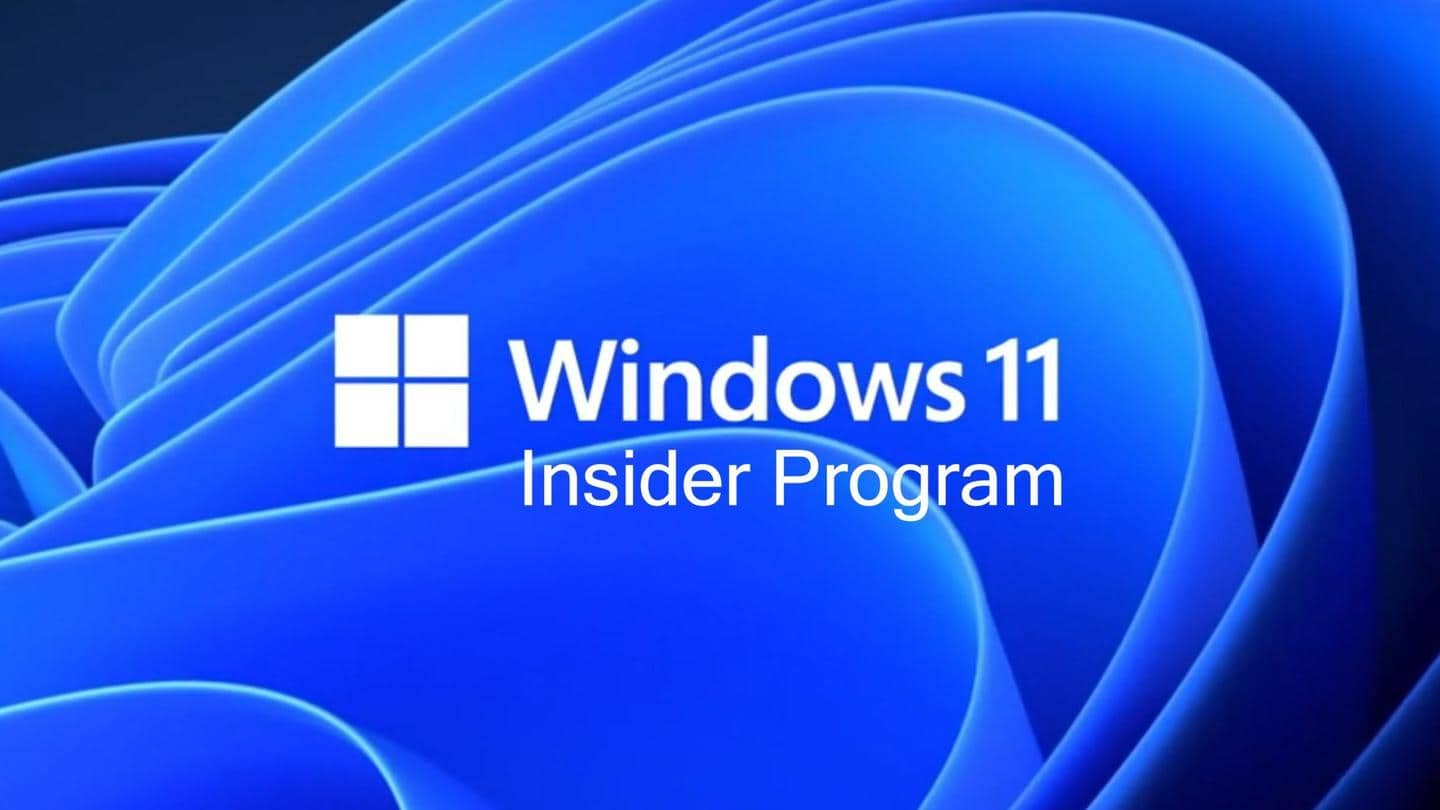
Here's how to install Windows 11 Insider Preview for free
What's the story
We have already seen Microsoft officially unveil Windows 11. The Silicon Valley giant has also announced that the users of Windows 10 will receive a free upgrade. However, those who can't wait until the 2021 holiday season (Microsoft hasn't announced a release date yet) can now get their hands on the official Windows 11 Insider Preview build. Here's how.
Prerequisites
Windows Insider Program membership mandatory for downloading Insider Preview builds
Windows 11 features a refreshing new visual design better optimized for touchscreen devices and new features such as Snap Layouts and support for running Android apps. Microsoft recently rolled out the Insider Preview build that can be downloaded and used if you're a part of the Windows Insider program. First off, make sure your device meets the minimum hardware requirements for Windows 11.
Details
A quick look at the requirements
Since launch, Microsoft has revised the system requirements for Windows 11. The compatibility can be checked using the PC Health Check app or using Microsoft's blog post. Post that, sign up for the Windows Insider Program for free. Navigate to Settings > Update & Security > Windows Insider Program > Get Started. Click "+" and link your Microsoft account signed up for the program.
Choices
Select your Insider Preview build release channel carefully
To proceed, follow the on-screen instructions. It is important to select the channel you want to receive Preview builds through. The Dev channel is usually for developers, the Beta channel is for early adopters, and the Release Preview channel is for those who want Windows 11 just before the general release. This early-stage Windows 11 build is available only through the Dev channel.
Information
We advise you against installing preview builds on primary computer
Note that you may need to do a clean Windows install to switch build channels at a later point. Moreover, as the name suggests, Windows Insider builds may be incomplete and contain bugs. We suggest you to avoid installing Preview builds on your primary computer.
Process
Windows Insiders must send Optional Diagnostic Data to Microsoft
Now, review the terms and associated documentation, then click Confirm, and then Restart Now. After the system restart completes, navigate to Settings > Privacy > Diagnostics & Feedback and ensure that the Optional Diagnostic Data toggle is switched on. Lastly, go to Settings > Update & Security > Windows Update. Use the "Check for Updates" button and download the Insider Preview build.
Do you know?
Microsoft suggests Windows 11 general release coming this holiday season
After the general release, a "Feature update to Windows 11" will be visible under Settings > Update & Security > Windows Update on compatible devices. Clicking Download and Install will process it like a regular update. Microsoft hasn't confirmed a date for the general release.