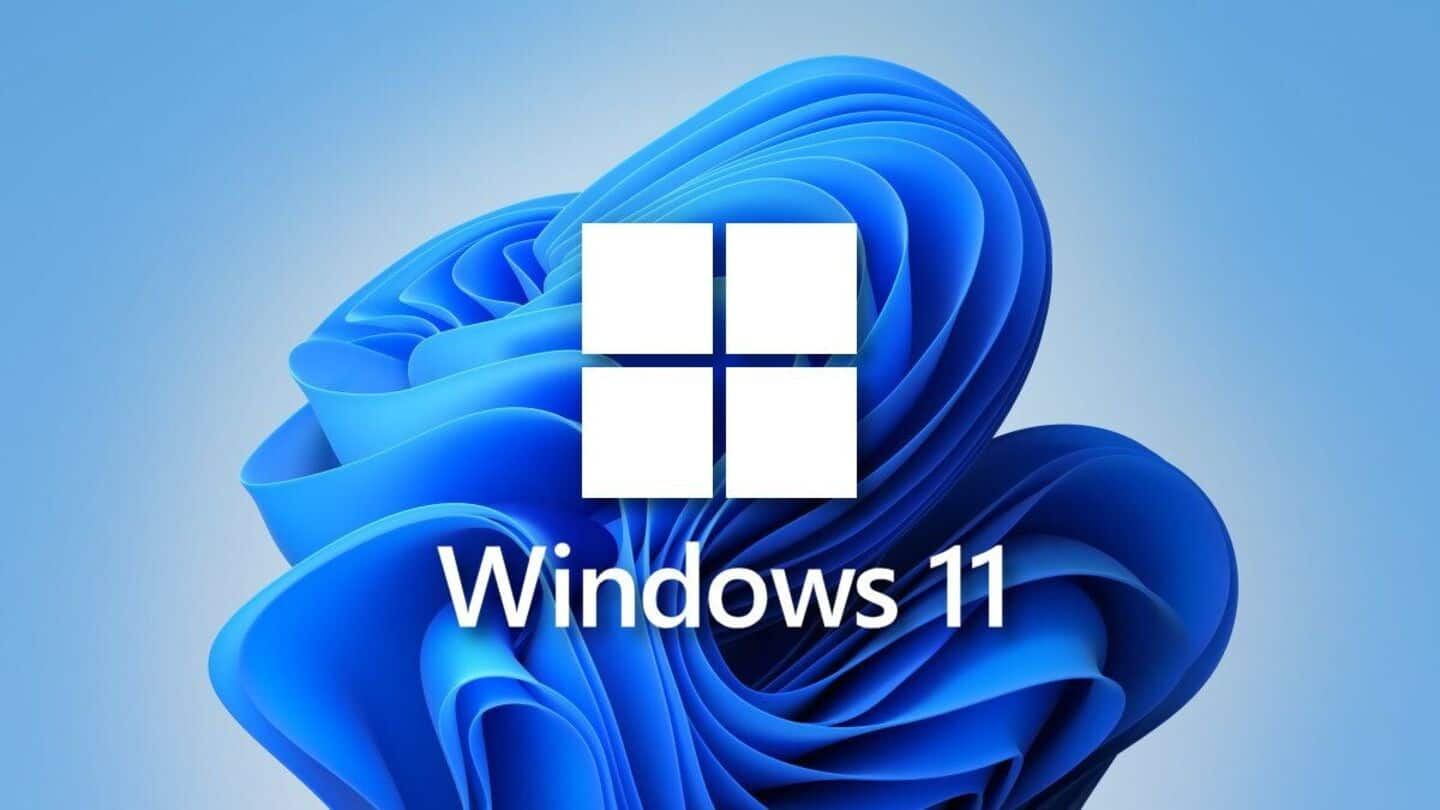
You can now try Windows 11's new Start menu
What's the story
Microsoft has made available for testers a new version of the Start menu for its Windows 11 operating system. The updated interface, which is currently available for testers in the Dev Channel, features a scrollable design and enhanced customization options. The change was first spotted in Windows 11 builds back in April, before being officially announced by the company last month.
Enhanced functionality
2 new views for the Start menu
The revamped Start menu comes with two new views: category and grid. The default category view organizes apps by type, while the grid view lists them alphabetically like a traditional list. You can disable the recommended section to see more of your apps.
Adaptive design
Adaptive design ensures consistent user experience across devices
The updated Start menu adapts to the size of your screen. On larger devices, it shows eight columns of pinned apps, six recommendations, and four columns of categories. Meanwhile, on smaller ones, it displays six columns of pinned apps, four recommendations and three columns of categories. This adaptive design ensures a consistent user experience across different screen sizes.
Additional updates
Other notable changes in Windows 11
The latest update brings a new mobile device button on the Start menu, letting you expand/collapse the Phone Link interface. You can now customize lock screen widgets as per your preference. The update also includes a Gamepad keyboard facility that lets you sign into a PC with a PIN code using a controller, improving Windows 11's performance on handheld gaming devices.