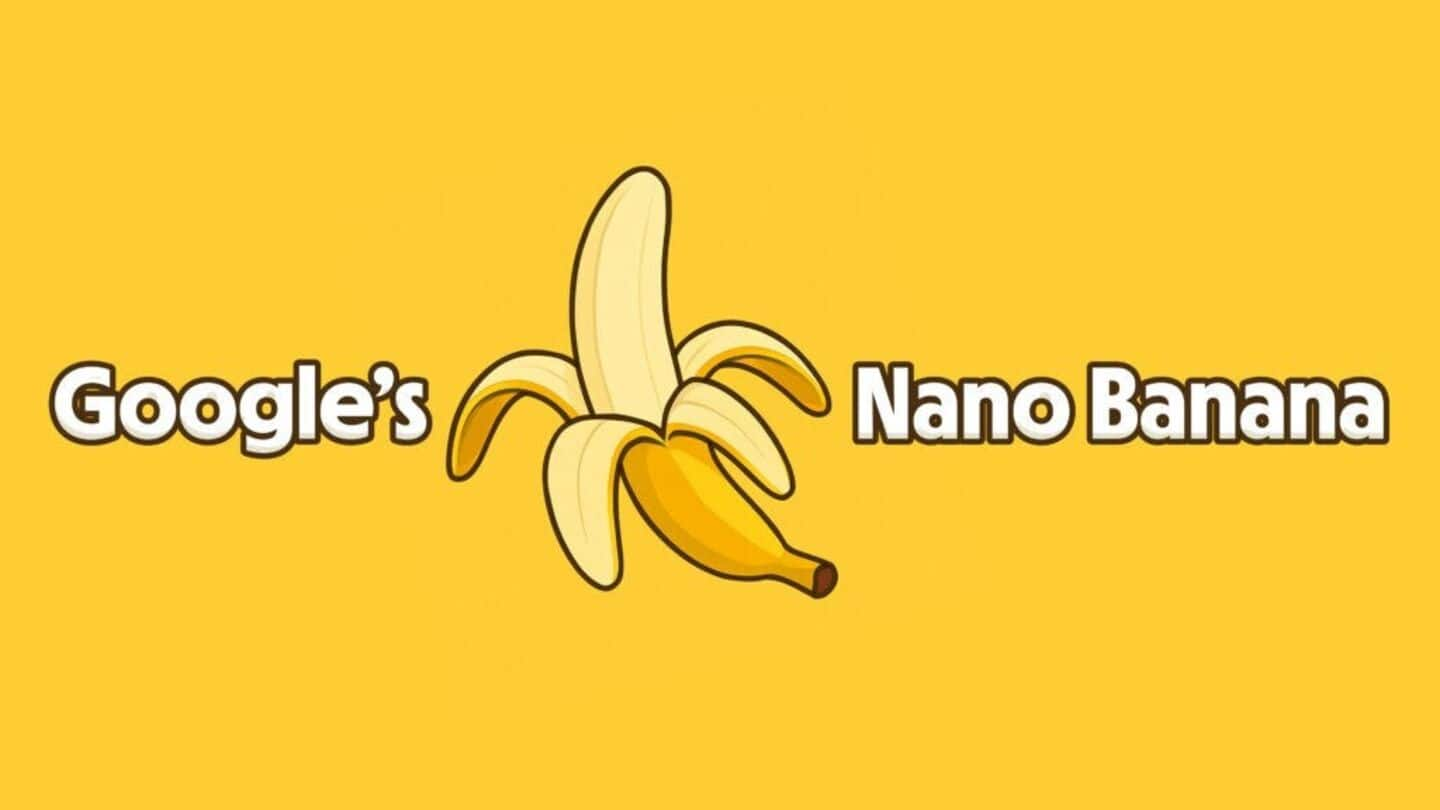
You can now use Nano Banana in Google's Search, Lens
What's the story
Google is expanding the capabilities of its Gemini 2.5 Flash Image model by integrating it into AI Mode in Search and Google Lens. The move brings the quirky yet powerful Nano Banana model, known for its lifelike image generation in the Gemini app, directly into Google's ecosystem. Now, users can access advanced AI image editing and creation tools without leaving their favorite apps.
Enhanced functionality
How to access the new image creation tools in Search
The latest update introduces a new 'plus' icon in the bottom-left corner of the prompt box in Google Search's AI Mode. Tapping this icon reveals three options: Gallery, Camera, and Create Images (the last one marked with a banana emoji). Selecting Create Images prompts users to either generate visuals from scratch or upload existing ones for AI-driven edits.
Lens upgrade
Google Lens gets a dedicated 'Create' tab
Google Lens is also getting a major AI upgrade with the addition of a new Create tab. The update comes after the integration of Search Live and Homework filter into Lens. The Create tab, marked by a banana emoji in the shutter button, encourages users to capture, create, and share images. Unlike other filters, it opens directly to the front-facing camera for selfies.
Rollout details
Availability and language expansion in AI Mode
The Nano Banana experience in Search and Lens is being rolled out on Android devices in the US for accounts enrolled in the AI Mode Search Lab. Google has also expanded AI Mode to 35 new languages and over 40 new countries/territories, taking the total count to 200. This update is part of Google's ongoing effort to bring generative AI capabilities into its ecosystem.