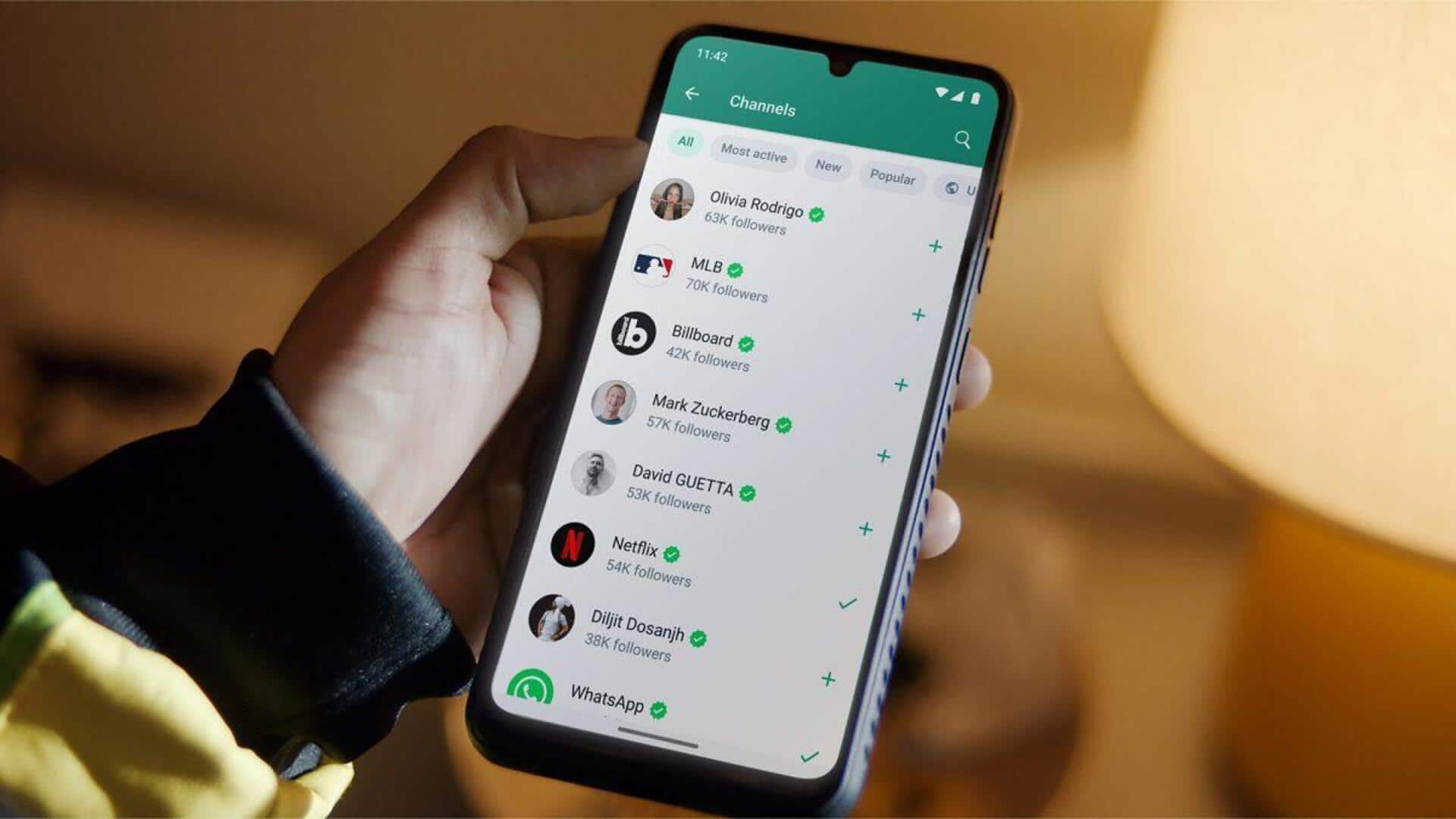
How to create custom chat lists in WhatsApp
What's the story
In a bid to enhance user experience, WhatsApp recently launched a new feature, 'Custom Lists,' to organize chats into specific categories. With this update, users can create, rename, delete, and rearrange their chat lists. The main goal is to improve organization, provide quick access to conversations and reduce clutter in the chat list.
User guide
How to use the new feature
To use the 'Custom Lists' feature, users will have to open WhatsApp and head over to the main chat list screen. From here, they can create a new list by tapping the "+" button above the search bar and naming it as per their preference. They can then add chats to this list by selecting a chat, choosing "Add to List," and picking their desired list. You can create up to 20 custom lists, including both individual chats and groups.
List management
Managing and editing custom lists
The 'Custom Lists' feature also lets users manage their lists with ease. By long-pressing on a list name, you can rename or delete it as per your requirements. You can also rearrange the order of your lists in the filter bar by just dragging and dropping them. This flexibility further enhances user experience by letting you organize chats the way you want.
Benefits
Custom lists: A step toward improved user experience
The 'Custom Lists' feature comes with a number of advantages for WhatsApp users. It enhances organization by grouping chats for easy management, offers quick access to various chat groups, and minimizes clutter in the chat list. Notably, this new feature would be especially useful for those who use WhatsApp for both personal and professional conversations, letting them segregate their chats on the same app.