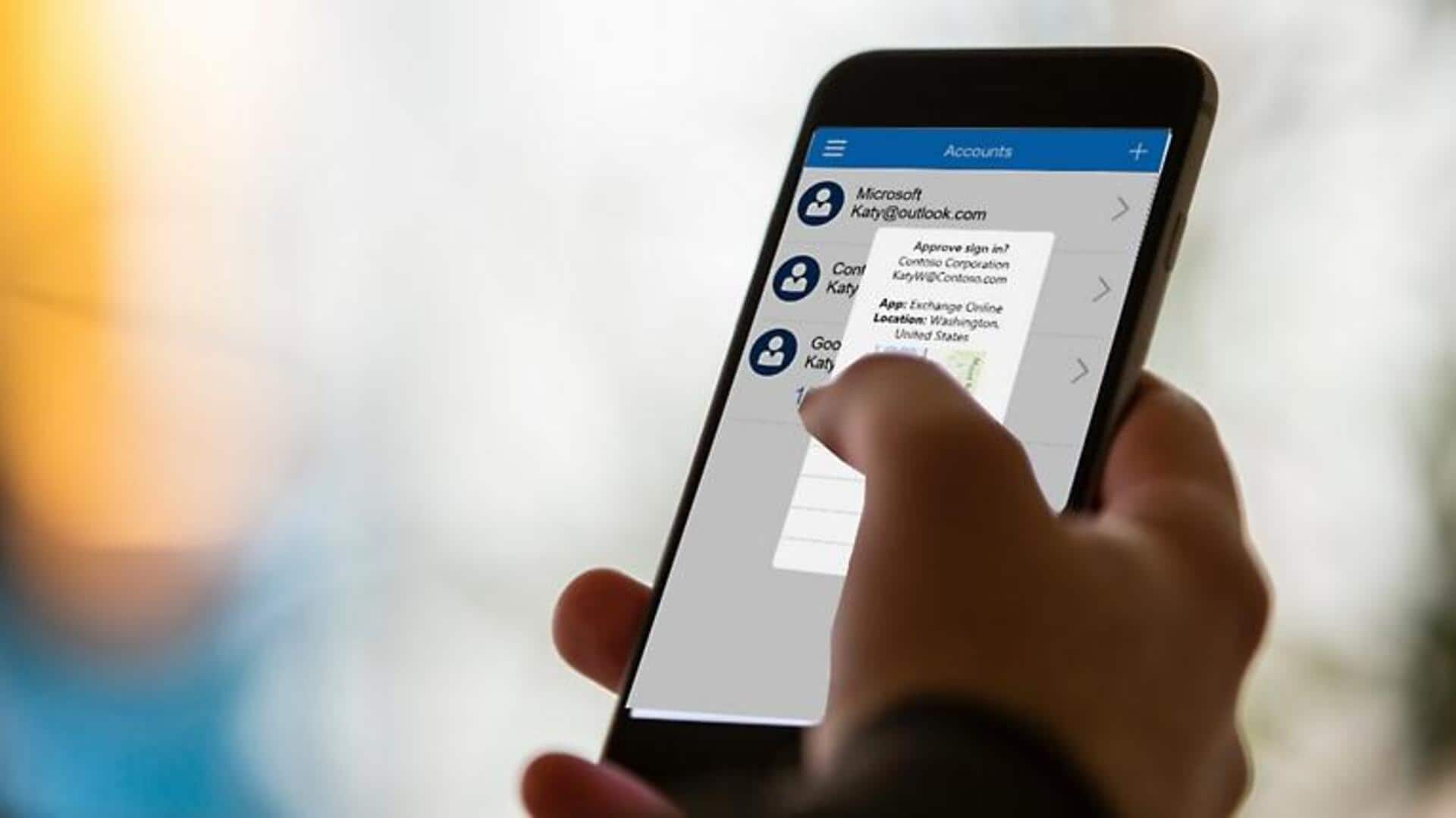
Microsoft removes password features from Authenticator: Here's what to do
What's the story
Microsoft is set to remove the ability to store and autofill passwords from its Authenticator app. The change will take effect in July, with the company also planning to delete saved payment information from the app. Last month, Microsoft had already stopped accepting new passwords in Authenticator as part of a plan to integrate its password autofilling feature with Edge.
User guidance
Transition to Edge
As part of the transition, Microsoft will automatically sync your saved passwords with your account. This way, you can access them in Edge. To make this transition smoother, users are advised to set Edge as their default autofill provider by changing the settings on their device. If you don't want to use Edge, make sure to export your passwords to another service by August. From August, all your saved passwords will no longer be accessible in Authenticator.
App development
Password manager no more
Launched as a multi-factor authentication tool in 2016, Microsoft Authenticator added password storage support in 2020. However, with the latest changes, the app will no longer act as a password manager. Despite this, it will continue to support passkeys—an advanced security measure that uses your device's authentication method (like PIN or fingerprint) for account sign-ins.