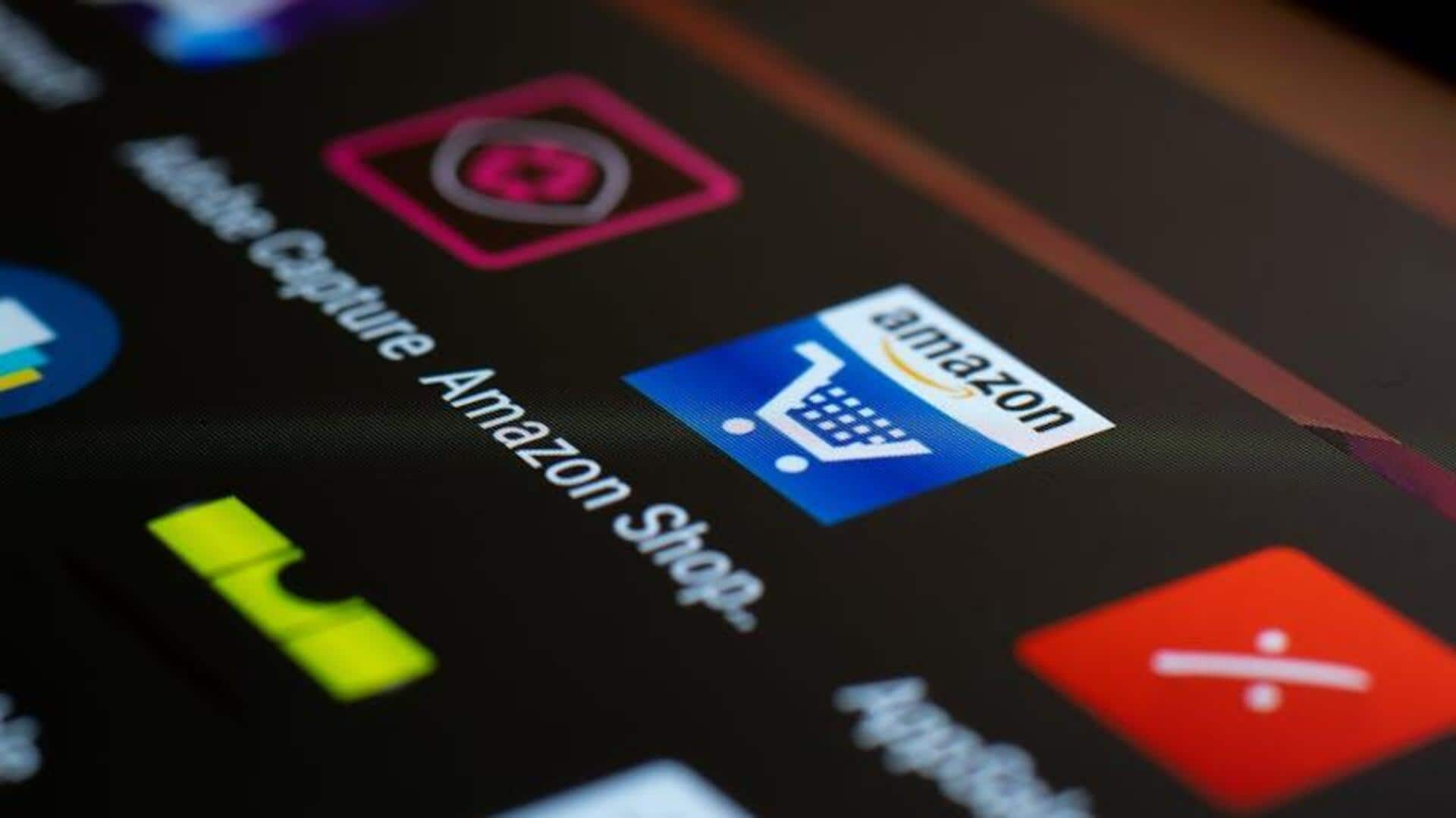
Skip copy-paste! Share Amazon links instantly from Android
What's the story
Imagine effortlessly sharing your latest Amazon finds with friends, be it a quirky gadget or the trendiest outfit, all from the comfort of your Android device. No more copying and pasting messy URLs! Amazon's sleek "Order Summary Sharing" feature lets you share product links in just a tap. This hidden gem simplifies your shopping journey and lets your recommendations shine. Whether you're a seasoned online shopper or a deal-hunting newbie, here's how to unlock Amazon product link sharing on Android.
Share icon
Locating and using the share icon
Launch the Amazon app and log in to your account. Use the search bar to locate the item you wish to share. On the item's page, find the Share icon. This icon is typically found in the top right corner of your screen, often near or on the item image. In newer app versions, it is directly over the product photo.
Sharing options
Sharing made simple
Hitting the Share icon in the Amazon app gives you a ton of sharing choices. You can email a pre-filled template with the product link or share directly to Facebook, Twitter, or Pinterest. For privacy, choose "Copy Link" to manually paste the URL into any message or email. This way, you have the flexibility to share it through any platform or messaging service.
Verification process
Finalizing your share
After selecting your sharing method—whether email, social media, or copying for personal use—finalize the action. If you're using email or social media, make sure to fill out all necessary fields before hitting send. And if you're going with copied links, just make sure your recipients can easily access and view the item on Amazon without any hiccups. This way, they'll be led straight to the product page without any hassle.