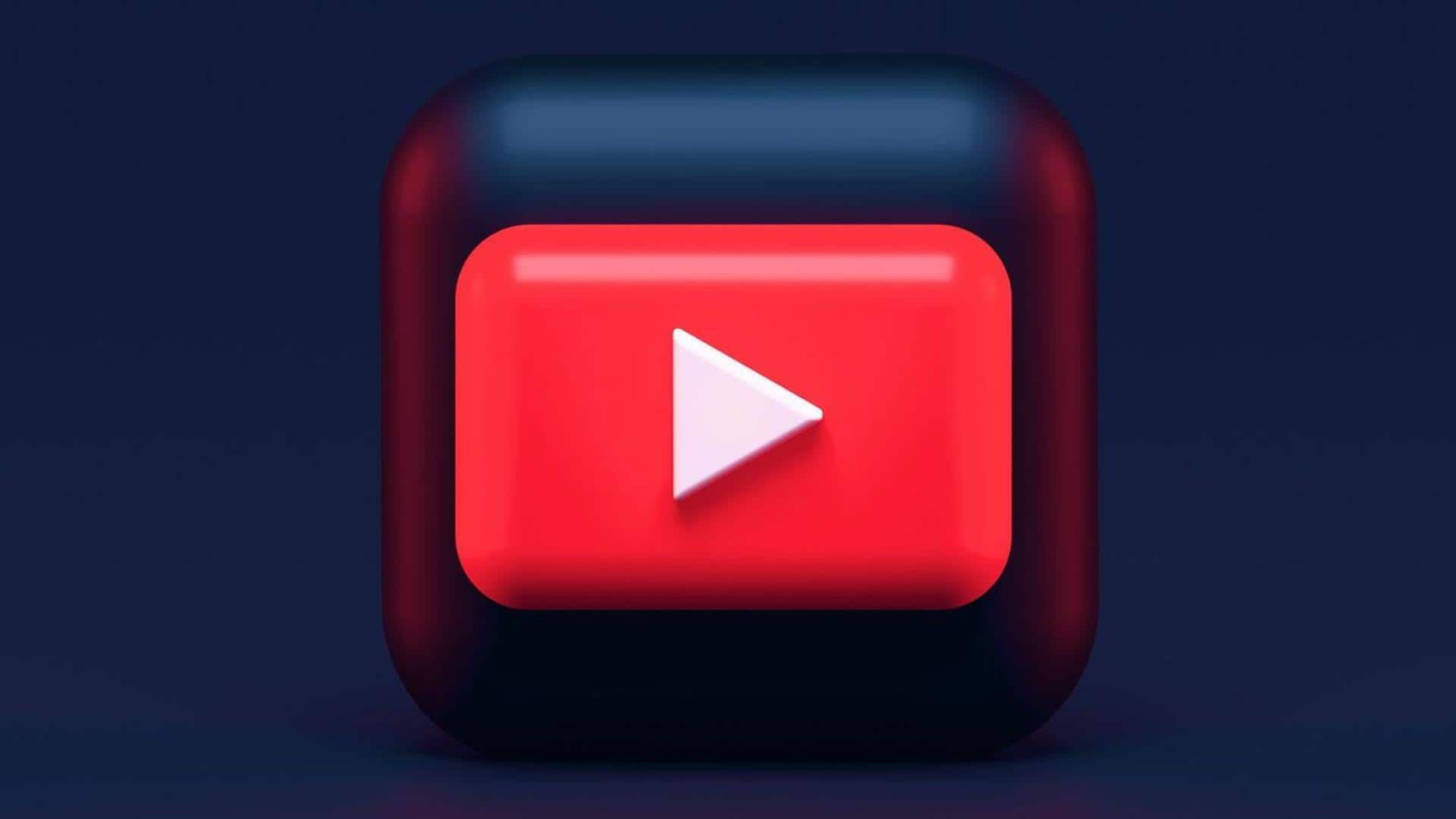
How to change privacy settings of your YouTube playlist
What's the story
YouTube, the world's most popular video-sharing platform, lets users create and manage playlists. These collections can be made public, private or unlisted as per the user's preference. However, the facility may not be available for those using supervised experiences on YouTube. The platform also limits how many public playlists a channel can create daily across its main app and YouTube Music. Let's see how to change the privacy settings.
Method #1
Modifying playlist privacy via YouTube Studio
To change the privacy settings of a playlist via YouTube Studio, sign in and select 'Content Playlists' from the left menu. Then, select the playlist you want to edit and click on 'Details.' From the 'Playlist details' page, you can change your privacy setting by selecting a new option from the drop-down menu under 'Visibility.' Click 'Save' to save the changes.
Method #2
Changing playlist privacy through YouTube app
Users can also tweak their playlist privacy settings directly from the YouTube app. After signing in, they should tap on their profile picture and select 'Playlists' followed by 'View all' to view all their playlists. On selecting the desired playlist, users can tap on 'Edit' and select a new privacy setting from the menu in the 'Edit playlist' section. The changes are confirmed by tapping 'Save.'
Privacy breakdown
Understanding YouTube's privacy settings
Public videos and playlists on YouTube are viewable and shareable by anyone. Meanwhile, unlisted videos and playlists are viewable by anyone with the video link. Private videos and playlists can be reviewed by YouTube's systems or human reviewers for ad suitability, copyright issues, or other abuse prevention mechanisms. You can share the URL of unlisted or public content, but not private.