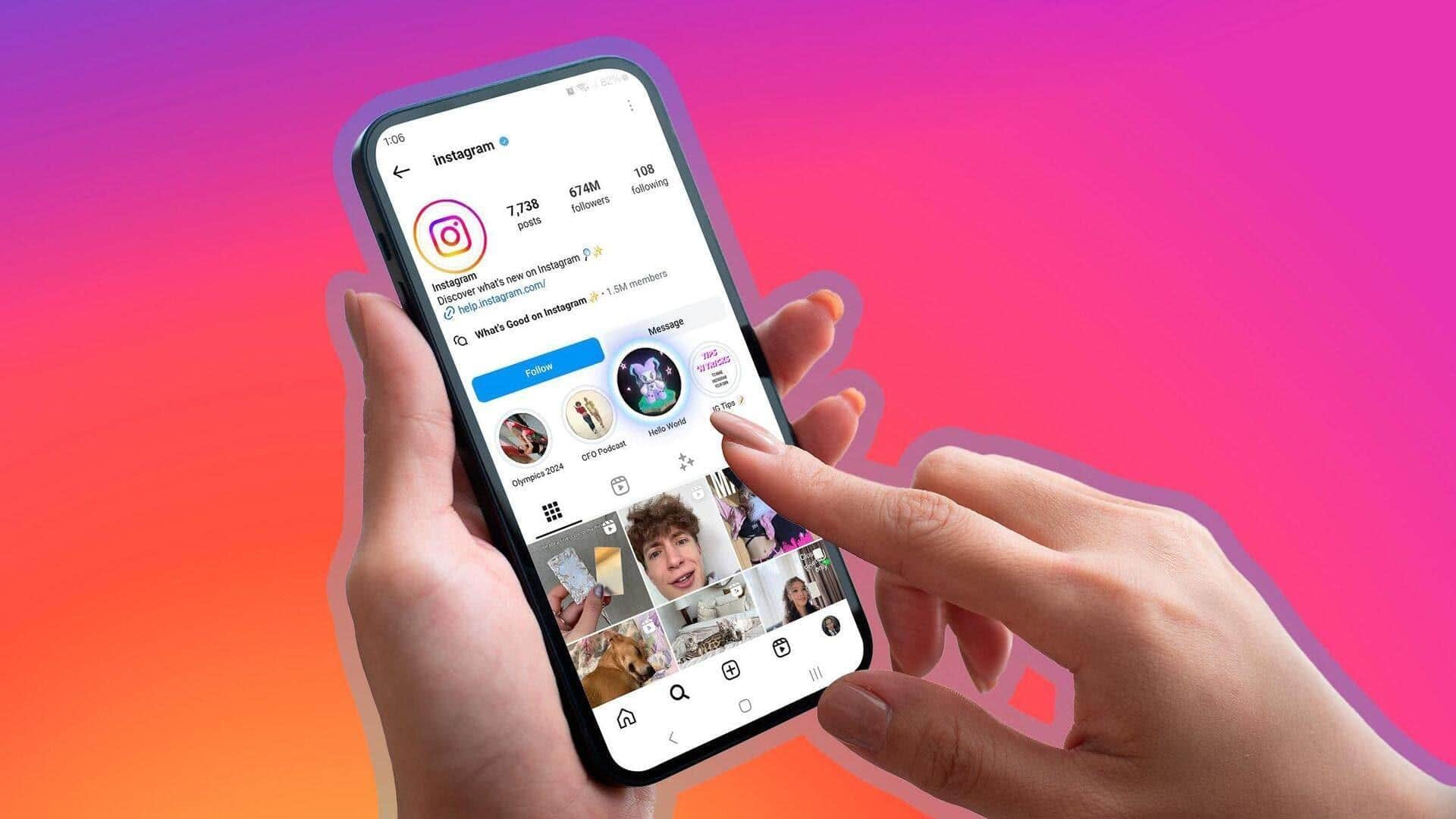
How to easily remove unwanted followers on Instagram
What's the story
If you're looking to clean up your Instagram followers list, removing a follower can be a simple but effective solution. Whether you're dealing with an unwanted account or just want to declutter your profile, Instagram allows you to remove followers with just a few taps. Here's a quick guide on how to discreetly remove a follower and regain control of your social circle.
User guide
Take a look at the quick process
To remove a follower: Go to your Instagram profile by tapping your profile picture in the bottom right. Now, choose "Followers" at the top. Next to the follower you want to remove, press the cross icon and then confirm using "Remove." The follower won't be notified when you remove them. You can also block someone to prevent them from following you.
Information
Key points to remember
If your account is set to private, the person may not be able to follow you until you accept their request. If your account is visible to public, the removed follower can follow you again.