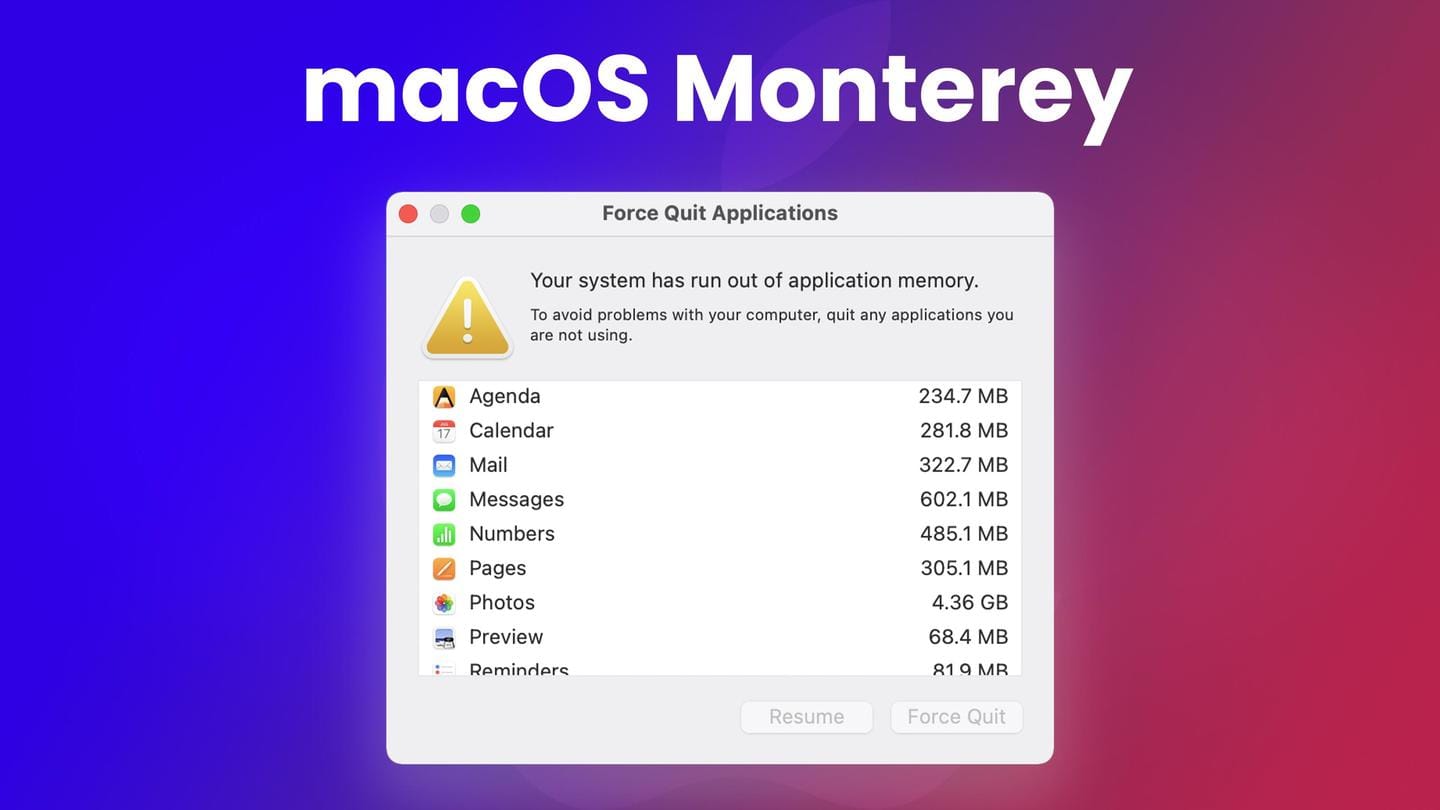
Memory leak causes macOS Monterey apps to chew through RAM
What's the story
Many Mac users who recently upgraded to macOS Monterey reported abnormally high RAM usage by certain applications, including Apple's Control Center, Mozilla Firefox, and the Safari browser. The issue has come to be known as "memory leak." Recently released devices including the 14-inch and 16-inch MacBook Pros are also affected. Here's what causes the issue and other details known thus far.
Diagnosis
macOS Monterey memory leaks can be spotted on Activity Monitor
The memory leak issue can be easily detected by visiting the list of running processes in Activity Monitor. This macOS bug is probably caused when an application stays running for prolonged periods of time in the background, slowing down other running tasks. In some cases, users complained that their Mac threw a warning saying the system had "run out of application memory" or RAM.
Details
Some of Apple's latest MacBook Pro models are affected too
MacRumors reported that complaints of memory leaks have poured in on Reddit, Twitter, and in the Apple Support Communities. Some complainants pointed toward Control Center as the culprit while others found Firefox eating up a whopping 80GB of the memory on a 2021 16-inch MacBook Pro. Affected users claim they are facing the issue despite minimal use of their Macs with enough spare RAM.
Twitter Post
YouTuber Gregory McFadden's screenshot showing Control Center hogging 20GB memory
So glad I got 64GB of memory on my new Mac so I can use 26GB of it for control center... Wait... what. pic.twitter.com/inCOPaii1o
— Gregory McFadden (@GregoryMcFadden) October 28, 2021
Twitter Post
Another complaint on Twitter showed Firefox occupying almost 40GB RAM
@AppleSupport got any idea what this is about ? m1 Mac mini 8gb safari does it too. I've restarted I've ran CleanMyMac x I've tried everything I know to do pic.twitter.com/TXNuEn3ayl
— BayekAuditore (@Bayek_Auditore) October 29, 2021
Sub-par experience
Apple hasn't acknowledged or fixed the issue yet
Presently, the specifics regarding the scope of affected devices remain unknown and Apple hasn't acknowledged the issue either. We believe that Apple will release a bug fix for this memory leak in an upcoming update for macOS Monterey. However, users on macOS Big Sur are probably better off waiting for a few months until fixes are issued, before upgrading.
Other issues
macOS Monterey also accused of bricking some older Macs
Separately, more complaints on Apple Support Communities claimed that older Macs were being rendered completely inoperable after updating to macOS Monterey. The computers were getting bricked and refused to turn on after the update. Apple Support acknowledged at least one instance of the issues but is yet to suggest remedial measures or provide fixes for those affected.