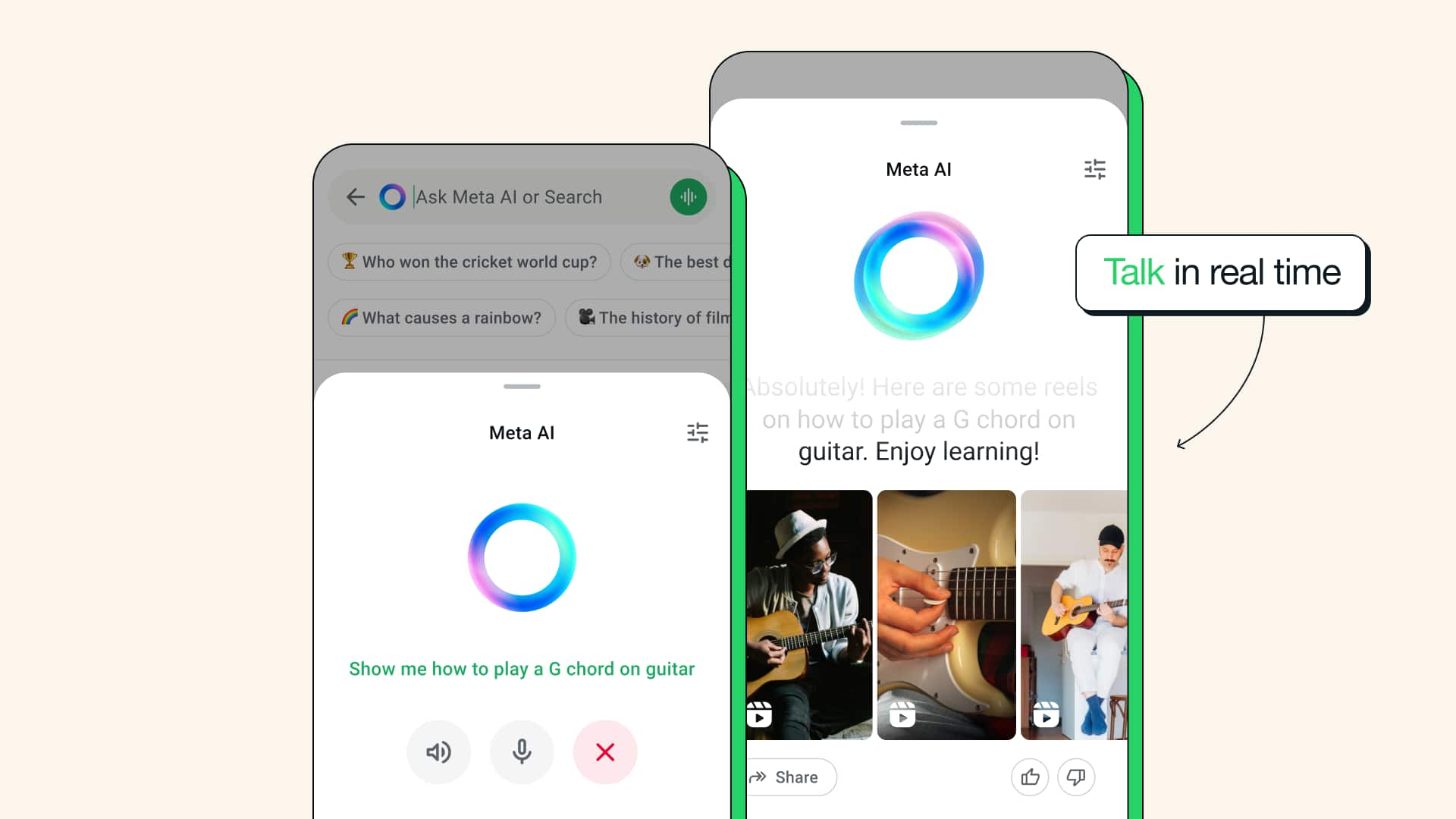
How to level up your WhatsApp experience with Meta AI
What's the story
Artificial intelligence (AI) has become a part of our daily lives, with a range of bots like ChatGPT, Gemini, and Copilot making our lives easier. Seeing this, several apps have integrated these AI models to improve user experiences. WhatsApp is one such platform that has integrated Meta AI into its system. Powered by Meta's Llama 3.2 language model, the Meta AI can generate human-like responses and enhance your WhatsApp experience through new images, GIFs, and more.
User guide
Accessing Meta AI on WhatsApp
To use Meta AI on WhatsApp, users have to open the app and either tap on the "Meta" icon in the bottom right or directly ask their question in the search bar. This chatbot can create images from simple prompts or respond to random queries. It can even give advice on different topics such as creating an itinerary for a trip, compiling a list of horror films, or planning a journal.
Chat integration
Meta AI's functionality in personal and group chats
Meta AI can be directly used in personal or group chats on WhatsApp. For this, all you need to do is type "@Meta AI" in the chat and then enter the prompt for generating an image or seeking advice. As WhatsApp says, Meta AI can only read and reply to messages where "@Meta AI" is mentioned, keeping personal messages end-to-end encrypted.
Feature rollout
Meta AI's availability and language support
The Meta AI feature is only available in select countries at the moment, and not all users in those countries may have access to it. The AI assistant supports a handful of languages such as English, French, Hindi, Portuguese, and Spanish.